

0
Years of Experience
About Our Company
ALT Technical
A team of seasoned consultants, each specialized in various technology facets such as cloud computing, cybersecurity, digital transformation, and IT infrastructure. This multidisciplinary approach ensures that clients receive comprehensive guidance tailored to their unique challenges and goals.
✓ Acting With Integrity
✓ Passion for Innovation
✓ Customer Commitment
✓ Working as a Team
✓ Passion for Innovation
✓ Customer Commitment
✓ Working as a Team
Our Solutions
IT Services
Managed IT Services
With a steadfast commitment to delivering proactive and comprehensive IT solutions, ALT Technical is a trusted provider for businesses seeking to optimize their technology infrastructure, enhance security, and streamline operations
Managed Communications and VoIP Services
With a profound commitment to seamless connectivity and exceptional voice services, ALT Technical has revolutionized VoIP communication
CyberSecurity
With an unwavering commitment to fortifying businesses against the relentless tide of cyber threats, ALT Technical is a formidable force in the realm of cybersecurity.
Managed Network
ALT Technical specializes in optimizing, securing, and maintaining complex networks for businesses across various industries
Schedule a Complimentary IT Assessment
Our consultants will review your IT configuration and provide:
- Expert analysis of your network environment
- IT infrastructure overview
- IT Security overview
- Identify cost-saving opportunities
613.494.5010
Call for Help

